Create Split Image¶
Usage¶
giplt create_split_image.py <input image 1> [<input image 2> <input image 3> .... ] <output image>
Description¶
This scripts loads one or more images and creates a split image, where each of the images is displayed in a cone of equal angle. See figure 1 for a sample image.

Figure 1: Split image
Script¶
import sys
from math import *
from ost.geom import *
from ost.img.alg import *
from ost.img import *
from ost.io import LoadImageList, SaveImage
def CreateSplitImage(imagelist, start_at_y=True):
result=imagelist[0].Copy(False)
result.CenterSpatialOrigin()
extent=imagelist[0].GetExtent()
if start_at_y:
startpoint=Vec2(0.0,-extent.GetSize()[0])
else:
startpoint=Vec2(extent.GetSize()[0],0.0)
angle=2*pi/len(imagelist)
count=0
for image in imagelist:
image.CenterSpatialOrigin()
start_angle=angle*count
end_angle=angle*(count+1)
pol=Polygon2()
pol.AddNode(Vec2(0,0))
pol.AddNode(Rotate(startpoint,start_angle))
if(start_angle<pi/4.0 and end_angle>pi/4.0):
pol.AddNode(Rotate(startpoint,pi/4.0))
if(start_angle<3.0*pi/4.0 and end_angle>3.0*pi/4.0):
pol.AddNode(Rotate(startpoint,3.0*pi/4.0))
if(start_angle<5.0*pi/4.0 and end_angle>5.0*pi/4.0):
pol.AddNode(Rotate(startpoint,5.0*pi/4.0))
if(start_angle<7.0*pi/4.0 and end_angle>7.0*pi/4.0):
pol.AddNode(Rotate(startpoint,7.0*pi/4.0))
pol.AddNode(Rotate(startpoint,end_angle))
m=Mask(pol)
result+=image.Apply(MaskImage(m))
count+=1
return result
imagelist=LoadImageList(sys.argv[1:-1])
result=CreateSplitImage(imagelist)
SaveImage(result,sys.argv[-1])
You can download the script here.
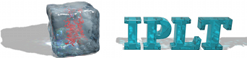
 Documentation
Documentation Download
Download News
News Gallery
Gallery Contact
Contact